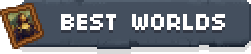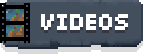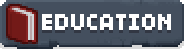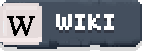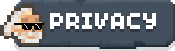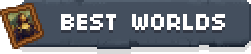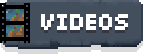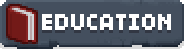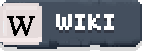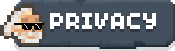|
Frequently Asked Questions (FAQ)
INDEX
1. I’m stuck on a level. Please help!
2. How do I participate in contests?
3. How do I update my game?
4. How do I know which game version I have?
5. How can I contact user support?
6. I want to share my creations and chat with other Sandboxers. Where can I do that?
7. Which devices are supported?
8. How do I record a video?
9. Why must I choose a nickname?
10. How can I share a World in the Gallery?
11. Where can I find tips for The Sandbox?
12. I’d like to know more about a campaign before buying it. Is this possible?
13. What are Elements used for? How do they function?
14. I reset my device and lost my progress. How can I restore my game?
15. I need more Mana to accomplish some game actions. How can I get it?
16. I received a GIFT code. How can I redeem it?
17. My game crashes at opening. What can I do to play?
18. My game crashes when I use the zoom tool.
19. I bought content but after payment, it's locked. What can I do to have it anyway?
20. When I start my game, the lagoon mission is repeating over and over. What can I do to go further?
1. I’m stuck on a level. Please help!
We understand the game can sometimes be difficult. That’s why the community is here to help! The following resources will help you progress through The Sandbox:
- The Wiki: here you’ll find walkthrough posts for every level, campaign previews, Element descriptions and a “How-To” tutorial that will show you how to create awesome worlds.
http://thesandbox.gamepedia.com/The_Sandbox_Wiki
- The Forums: share your questions with other Sandboxers. Chances are you’ll receive some useful tips! http://forum.thesandboxgame.com
- YouTube Videos showing solutions: we upload a lot of videos on YouTube, including walkthroughs, “how-to” videos, and “best-ofs”. Visit https://youtube.com/user/TheSandboxGame and you’ll find everything you’re looking for!
2. How do I participate in contests?
To participate in our contests, just record your creation with Kamcord and share it! Don’t forget that to participate you must name your creation. For example, if we’re running a Tsunami contest, you should title your creation “Tsunami Contest” or something with the keyword “Tsunami” in the title. Don’t forget to check our Facebook page to see the finalists for each weekly contest and vote for your favorite! https://www.facebook.com/TheSandboxGame
3. How do I update my game?
To update your game, go to the App Store, enter the “Updates” section, and then update The Sandbox by clicking on it.
4. How do I know which game version I have?
When you begin your game, the version you’re running will appear under our logo with the little god and The Sandbox title.
5. How can I contact user support?
You can contact us:
- Via our contact form: http://www.pixowl.com/contact-2/
- By email: thesandbox (@) pixowl (.) com(remove spaces and ( ) )
- On our Facebook page: https://www.facebook.com/TheSandboxGame
- On Twitter: https://twitter.com/TheSandboxGame
Ask us anything! And if you have great ideas for the game, please feel free to share them!
6. I want to share my creations and chat with other Sandboxers. Where can I do that?
We have a forum where you can talk about anything game-related and chit-chat with other players: http://forum.thesandboxgame.com
You can also comment and interact with fellow Sandboxers on our Facebook page: https://www.facebook.com/TheSandboxGame
Or use the hashtag #TheSandbox on any social media!
7. Which devices are supported?
We want The Sandbox to be accessible to as many people as possible. The following devices are supported:
- iOS: https://itunes.apple.com/app/the-sandbox/id520777858
- Android: https://play.google.com/store/apps/details?id=com.pixowl.thesandbox.android
- PC via Steam: http://store.steampowered.com/app/265810
- Mac via the Mac App Store: https://itunes.apple.com/us/app/the-sandbox/id688254765
- Amazon Kindle Tablet and Fire TV: http://www.amazon.com/gp/product/B00CO6TOZA
- Ouya: https://www.ouya.tv/game/The-Sandbox/
- Blackberry 10: http://appworld.blackberry.com/webstore/content/31082892/?countrycode=FR&lang=en
8. How do I record a video?
When you begin creating a world, click the top-right camera button and then click “REC”. When you’re finished creating, click the camera button again to end recording.

Once your video is recorded, you can share it on YouTube, via email or on social networks like Facebook & Twitter.
9. Why must I choose a nickname?
The first time you rate another’s player creation or upload your world to the Online Gallery, the game will prompt you to enter a nickname in order to uniquely identify both you and your creations! Choosing a nickname is easy. Think about your favorite activities, games, books -- or just make up a name! You can also use your own name. Of course, if you choose a name like “Paul” there’s a good chance it will already be taken. After all, The Sandbox has more than 10M players! Try adding numbers, like your birthdate, to make it more unique. Maybe Paul2304 will be available :)

10. How can I share a World in the Gallery?
Click on the “World” icon, then title your world and save it. Now click on “Share” and enter your nickname. Your world will automatically be shared in the gallery!

11. Where can I find tips for The Sandbox?
Interested in tips and tricks for The Sandbox? Curious how each Element works? Want to master the game’s mechanics and create the coolest worlds? Check out the following resources and learn everything there is to know about the game:
- Our YouTube channel features a “how-to” section: https://www.youtube.com/user/TheSandboxGame
- Other Sandboxers regularly update the game’s Wiki: http://thesandbox.gamepedia.com/The_Sandbox_Wiki
12. I’d like to know more about a campaign before buying it. Is this possible?
Yes. Just check our Wiki and you’ll find a preview of all the levels available in each campaign: http://thesandbox.gamepedia.com/The_Sandbox_Wiki
13. What are Elements used for? How do they function?
For questions about Elements and how they work, just check the Elementpedia!
- Basic Elements: http://thesandbox.gamepedia.com/Basic_elements
- Humans: http://thesandbox.gamepedia.com/Humans
- Decorations: http://thesandbox.gamepedia.com/Decorations
- Technology: http://thesandbox.gamepedia.com/Technology
- Minerals: http://thesandbox.gamepedia.com/Minerals
- Controllable Elements: http://thesandbox.gamepedia.com/Controllable_Elements
- Animals and Vegetation: http://thesandbox.gamepedia.com/Animals_%26_Vegetation
14. I reset my device and lost my progress. How can I restore my game?
The Sandbox provides a way to restore all non-consumable purchases, such as the Campaigns or Elements Packs you’ve acquired. To restore these, please follow the instructions below:
- If you played the game with a Google+ account, you can re-install The Sandbox via the same account. The previously-purchased IAPs will be loaded onto the game’s main menu.
- If you played with an iTunes account, just tap the "Restore purchases" button in The Sandbox’s Options menu to restore your previous purchases.

Since data is saved locally on your device, the game doesn’t yet have the ability to restore your full progress. However, we are working on a cloud-backup solution -- so be sure to update your version regularly!
15. I need more Mana to accomplish some game actions. How can I get it?
There are several options for getting Mana:
1) You can buy a Mana pack in the Mana Shop. Your purchase will help support the The Sandbox’s development and allow us to offer more updates!
Your current Mana is at the top-right of your screen. See the blue flame and the number 5393 in the image below? Just tap there!

Then select which pack you want to purchase:

2) By completing different challenges in the Daily Quests, you can earn free Mana. If he hasn’t done so already, God will prompt you on the main menu by saying: “Need Mana? Tap here for today’s quest”. Good luck!

3) If you “like” our Facebook page via the game, we’ll reward you with 1000 Mana! The Facebook link is at the bottom-left of the main menu.
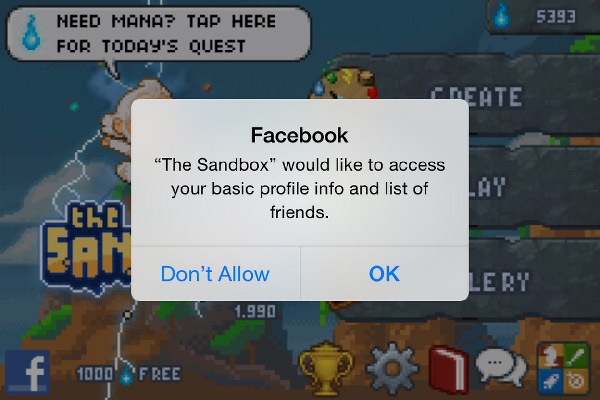
4) In the Mana Shop, you can select the “watch a video” option to see a game video and receive a Mana reward. The “watch a video” option is right under the Facebook option in the Mana Shop.

5) In the Mana Shop, you can also complete some actions that will not only give you free Mana but also provide discounts for our partners’ brands. Select the “get free mana” icon and meet our partners!

16. I received a GIFT code. How can I redeem it?
1. Enter the Mana Store and select "Gift Card"
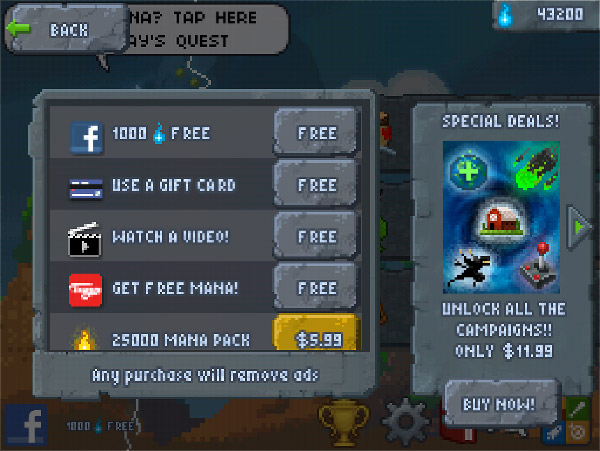
2. Make a selection, i.e. “5500 mana for $1”
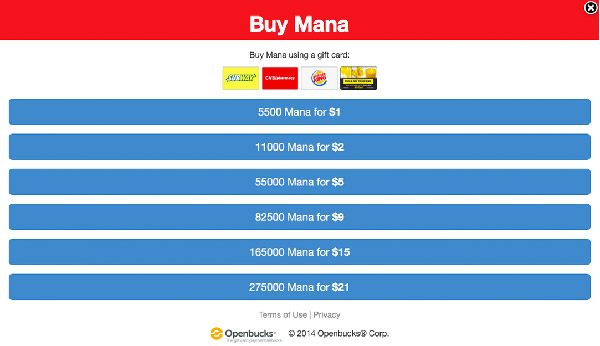
3. Then, select "oBucks"
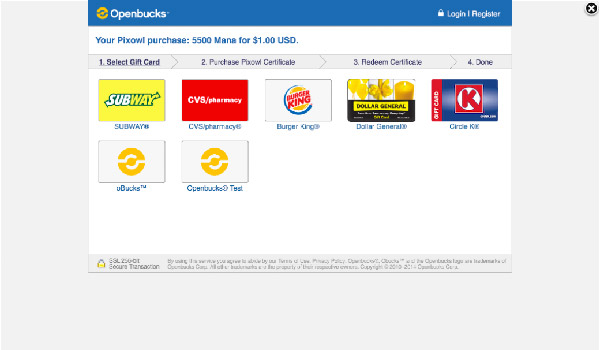
4. Enter your code
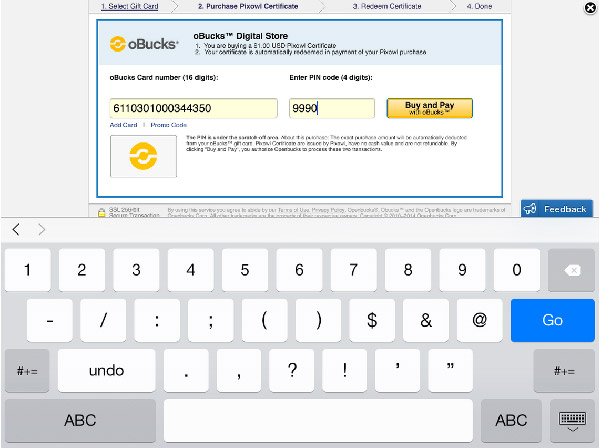
5. Ta-dah! Your account is credited with 5500 Mana!
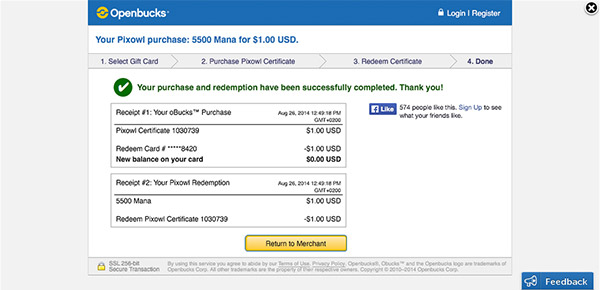
17. My game crashes at opening. What can I do to play?
For questions about Elements and how they work, just check the Elementpedia!
Please make sure to update your device to the most recent version of its operating system:
- on iPhone / iPad, iOS 5 minimum is required
- On Android, Android 4.2 minimum is required
If you believe you have the most recent version and still encountering issue, please contact our support by email at thesandbox@pixowl.com, detailing your device characteristics.
18. My game crashes when I use the zoom tool.
Please contact us with technical details, on thesandbox@pixowl.com or in one of our forums.
19. I bought content but after payment, it's locked. What can I do to have it anyway?
First, make sure that you have been effectively charged by your payment provider (iTunes or Google Play) for the content by looking at your account and receipts.
If you believe you’ve been charged and have not received the content, please write to our support, providing a copy of your payment receipt.
20. When I start my game, the lagoon mission is repeating over and over. What can I do to go further?
Please make sure you have enough space left on your device for the game to save its progression. Update the game to the most recent version. if the issue persists please write our support indicating your device specifications and app version.
|